This section provides a summary of the functionality that is available with the 06/02/2025 Softera.eCom product update:
New field “Additional Info 1” added in eCom Service Lines.
Corrected ]divided orders application functionality. Corrected issues with applying payment records that were posted after the invoice.
Removed space in the API response for items and customers.
Added additional rounding for order amount while creating a Sales order. Rounding is set by General Ledger Setup field “Inv. Rounding Precision (LCY) or by Currency field “Inv. Rounding Precision”.
Added fields in pages “Apply Customer Entries” and “Applied Customer Entries”:
eCom Shop Code
eCom Order No.
eCom External Order No.
eCom Applies-to Payment External Order No.
New Features:
Assignment of Additional Info fields.
User now has the ability to define the Additional Info. fields assignment to system fields.
Added new page “eCom Additional Info. Fields Configuration”
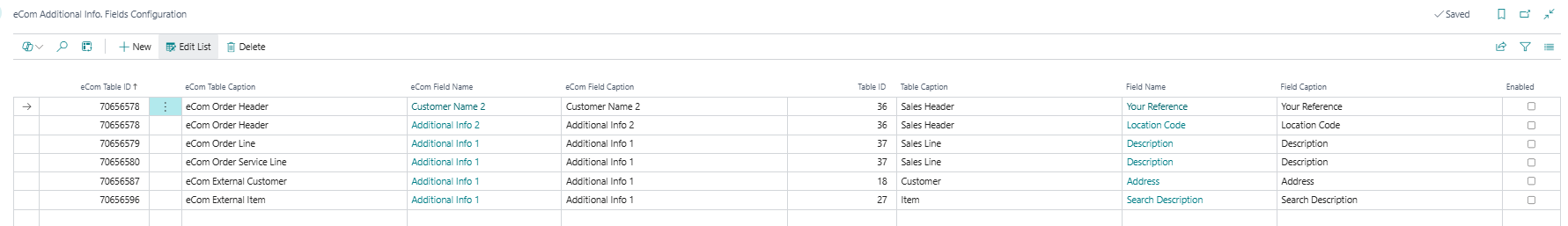
This page allows the user to define which fields should be filled form the Additional Info fields. There is a possibility to turn each configuration on or off.
Allowed table relations:
eCom Order Header → Sales Header;
eCom Order Line → Sales Line;
eCom External Item → Item;
eCom External Customer → Customer;
eCom External Customer → Contact.
There is a possibility to extend the relation list.
New method for eCom Order cancelation.
New API method: companies({{companyID}})/eComOrders({{id}})/Microsoft.NAV.cancelBcOrderFor the method to work, field “Order Status Code - Completed” in “eCom Setup” need to be filled.
This method changes eCom Order Status to Cancelled and transfers it to eCom Completed Order List. If a Sales order is already created it will also be deleted if no additional entries are posted. Sales order deletion aligns with standard Business Central functionality.
eCom assortment functionality.
New page added, where the user is able to define an assortment items list for a specific eCom Shop Code.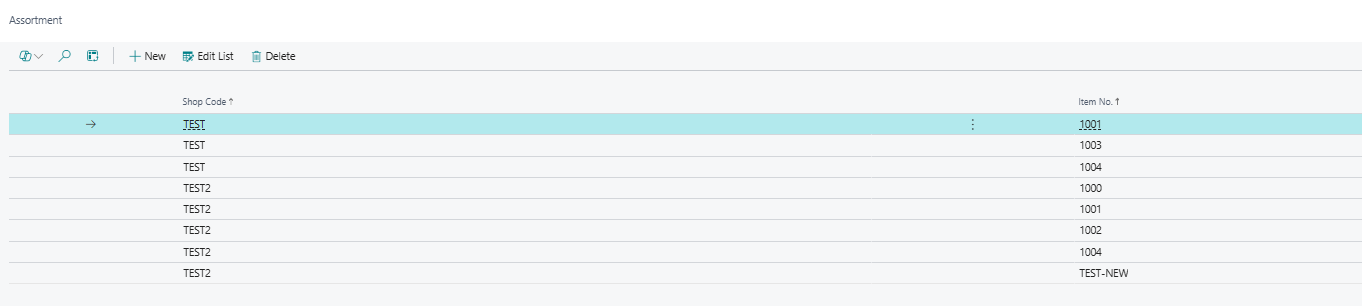
New field “Assortment Item” in Item card. Field indicated if an Item is already assigned to assortment list: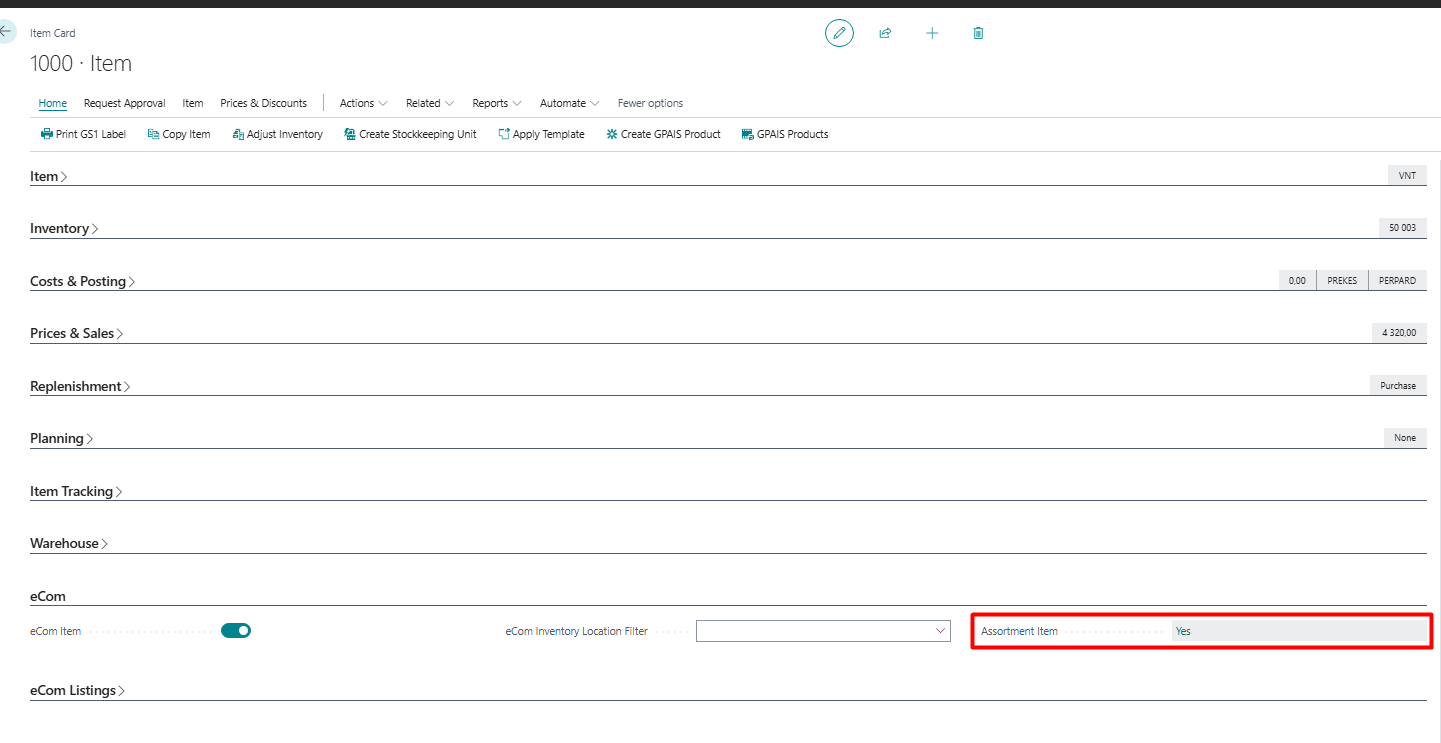
Created a new report for initial assortment list creation “Collect eCom Assortment Items”: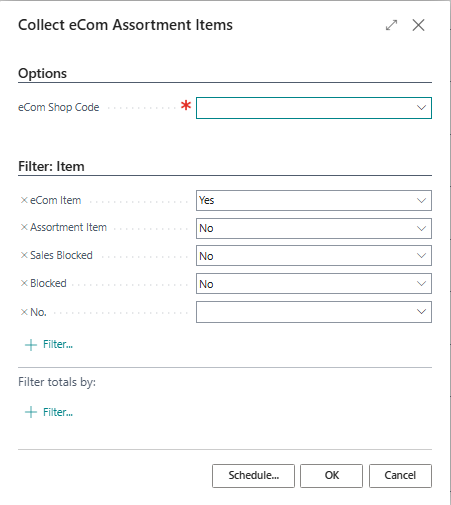
Fills assortment list for provided eCom Shop Code
It will only gather items that match these conditions:
eCom Item - true
Blocked - false
Sales Blocked - false
New field in eCom Setup turn on the assortment functionality: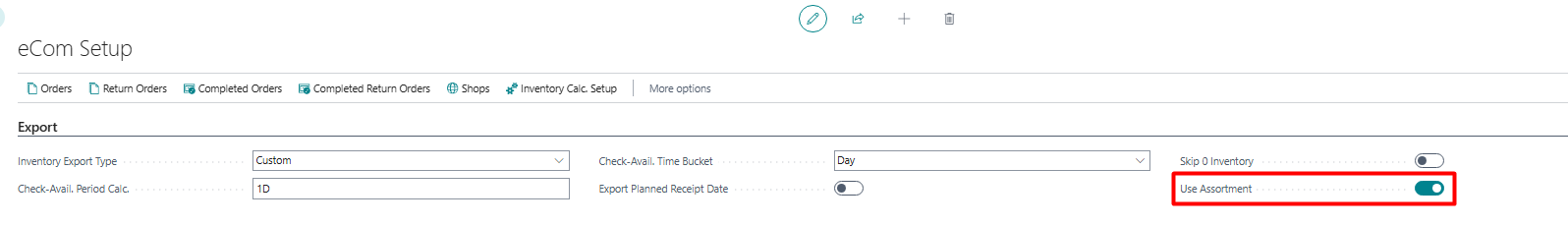
When the check mark is enabled, API methods /itemInventory and /locationInventory when filtered by eCom Shop Code will only return items from the assortment list.