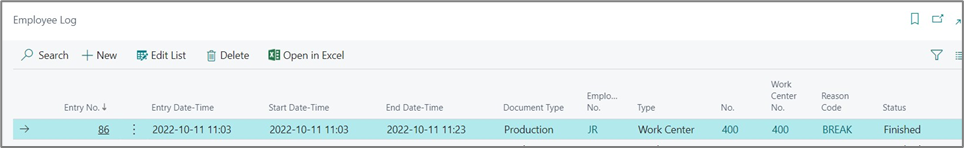Shop floor order
Shop floor orders can be created automatically. Go to Shop Floor Setup and select Auto Cr. Shop Fl. O. from prod. O. Shop floor order will be created when a production order status changes from Firm Planned to Released.
For manual creation:
- Open a released prod. Order
- Go to lines → functions → Create Shop Floor Order
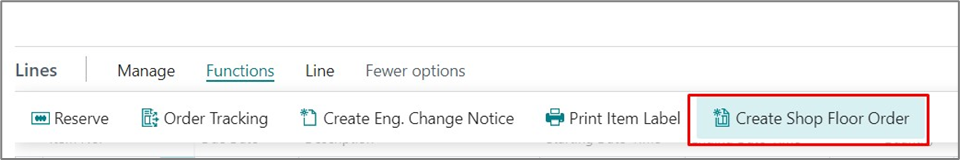
Message that shop floor order was successfully created will be shown.
3. Open Shop Floor order by using function Open Shop floor Order (Lines → Line → Open Shop Floor Order)
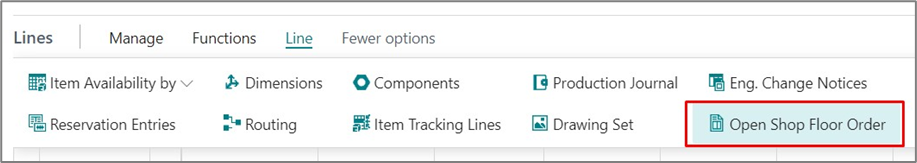
Shop Floor Order page contains all related information to this task:
• What was done with this task all employee time entries (section Operation Lines)
• What has been used to do this task (section Consumption Lines)
Operation and consumption lines depending on Shop Floor Order Setup settings can be posted automatically by system. It is possible for the shop floor manager to review registered actions, update them and post it manually.
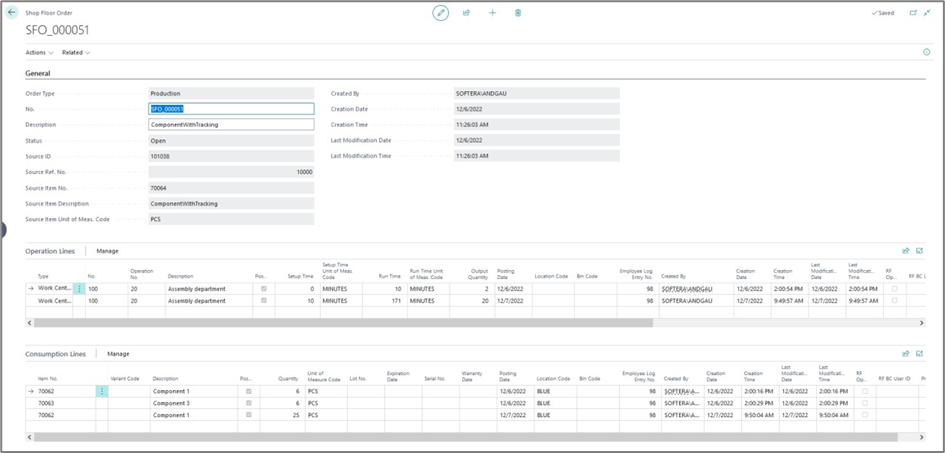
| Field | Description |
|---|---|
| Status | Shop Floor Order status. Open status – for posting operations, finished – indicates that task is finished and is not accessible for posting. |
| Source ID | Relation to standard BC document. It can be production order line, assembly order. Source Ref No., Source Item No., Source Item Description, Source Item Unit of Meas. Code populates information from source documents. |
Operations lines section contains all required information for posting consumed time to source document for example for production order line to post capacity ledger entry. Most important fields described bellow:
| Field | Description |
|---|---|
| Posted | Indicates is this line already posted to source document |
| No. | Work center or machine center. Recognized by Shop Floor Operations barcode. |
| Run Time | Used time to make this operation. |
| Output Quantity | Processed items in this operation |
| Posting Date | Operation date will be posted to source document |
| Location code | If this is last operation it is required to add location code for posting output entry. Can also be used Bin Code |
| Employee Log Entry No. | Relation to Employee Log entries. |
Consumption lines section contains all required information for posting item consumption. Most important fields described bellow:
| Description | Field |
|---|---|
| Posted | Indicates is this line already posted to source document |
| Item No. | Used item in operation |
| Quantity | Used quantity in operation |
| Posting Date | Operation date will posted to source document |
| Employee Log entry No. | Relation to Employee Log entries |
How to register to a shop floor operation
- Open Shop Floor Input page.
- Fill Fields Enter Employee Identifier and enter Operation Identifier.
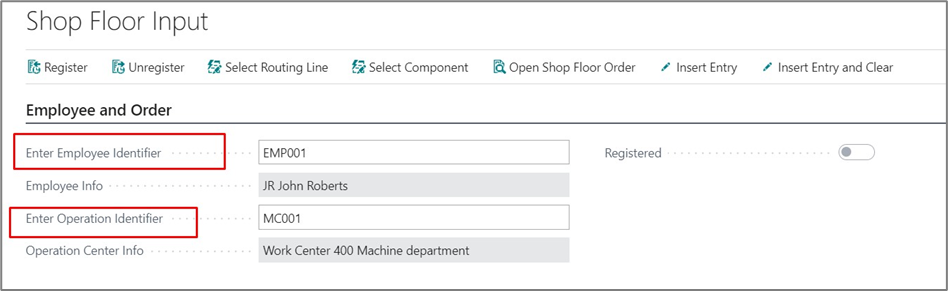
Employee and Operation information fields are filled automatically.
3. Click function Register.
Employee is Registered to a chosen shop floor operation. Registered field in Employee and Order FastTab becomes true. A Registered record is created in Employee log:
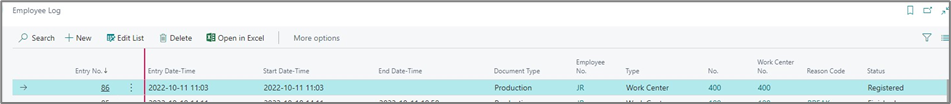
How to unregister from a shop floor operation
- Open Shop Floor Input page.
- Fill Field Enter Employee Identifier.
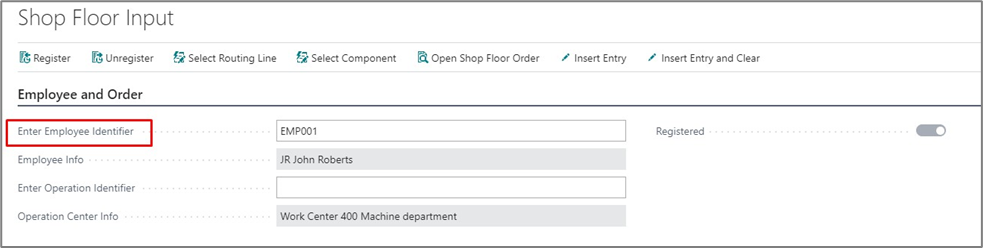
3. Click function Unregister.
Employee is Unregistered. Registered field in Employee and Order fastTab becomes false.
Employee log record status changes to Finished.