Using Softera.eCom app, you will be able to create items, customers, orders and update listings from the e-shop using API. In this section, the general description of these processes are provided with examples of request addresses and bodies. The information, that must be send in requests and the needed Softera.eComm setup must be discussed in advance with the client, thus assuring that the process fits the customer needs.
This section only describes the requests that are used to send information to BC from e-shop. The main information, that the e-shop can get from BC is described in the later section „Examples of Exported Data“.
ITEM CREATION
Before creating items from the e-shop, these steps must be done:
- In the needed „eCom Shop“ card, the setting „Create Items“ must be turned on.
- In the needed „eCom Shop“ card, the „Default Item Template“ must be selected. This template will be used when no other will be specified.
The intermediate list "eCom External Items" is used to create BC items. This list contains the information received from the e-shop. This information is later used to create a BC item. The fields in this list, that are not the same as standard BC item card fields, are detailed below.
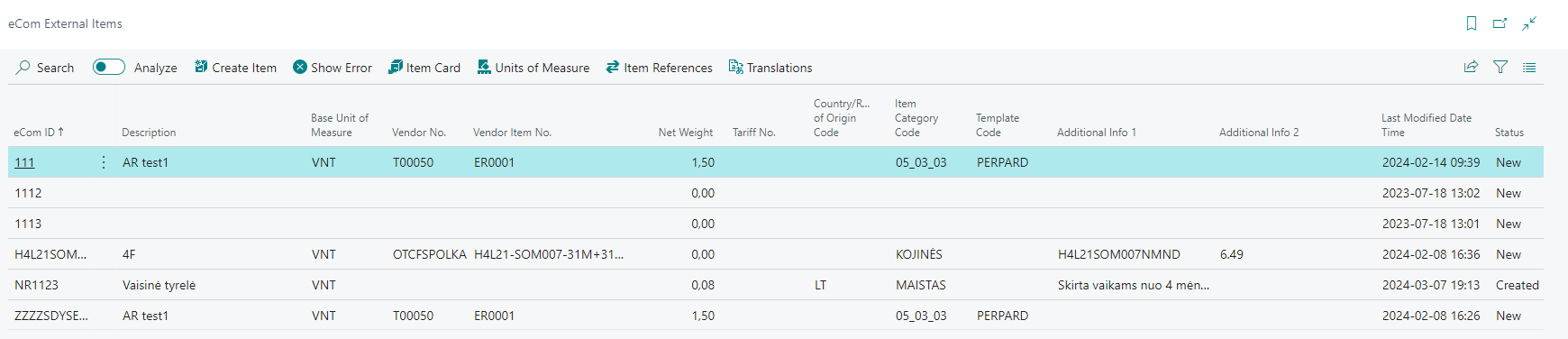
| Field Name | Field Meaning |
|---|---|
| eCom ID | Specifies the e-shop item ID. This value will be filled in the „No“ field in the item card |
| Template Code | Specifies the template that will be used in creating the card. If this field is empty, then the value from „eCom Shop“ field „Default Item Template“ will be used |
| Additional Info 1 | Specifies additional information about the item. By standard, this information is not used in the creation of the item card |
| Additional Info 2 | Specifies additional information about the item. By standard, this information is not used in the creation of the item card |
| Additional Info 3 | Specifies additional information about the item. By standard, this information is not used in the creation of the item card |
| Additional Info 4 | Specifies additional information about the item. By standard, this information is not used in the creation of the item card |
| Additional Info 5 | Specifies additional information about the item. By standard, this information is not used in the creation of the item card |
| Additional Info 6 | Specifies additional information about the item. By standard, this information is not used in the creation of the item card |
| Additional Info 7 | Specifies additional information about the item. By standard, this information is not used in the creation of the item card |
| Additional Info 8 | Specifies additional information about the item. By standard, this information is not used in the creation of the item card |
| Additional Info 9 | Specifies additional information about the item. By standard, this information is not used in the creation of the item card |
| Additional Info 10 | Specifies additional information about the item. By standard, this information is not used in the creation of the item card |
| Shop Code | Specifies the e-shop code, from which the external item is created |
| Last Modified Date Time | Specifies the last time the entry was modified |
| Status | Specifies the status of the item. Possible values: New - the BC item is not yet created. Created - the BC item is created. Error - the BC item in not created because an error occurred |
| Status Error Text | Specifies the BC customer creation error message |
Additional information about the external item can be found by pressing:
- Units of Measure
- Item References
- Translations
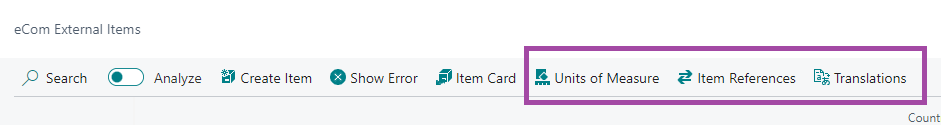
From this list, the BC item card creation can be initialized by the function “Create Item“. If an error occurred during the creation, it will be shown in the list or by pressing “Show Error“. If the BC item card is created successfully, it can be opened by pressing “Item Card“.
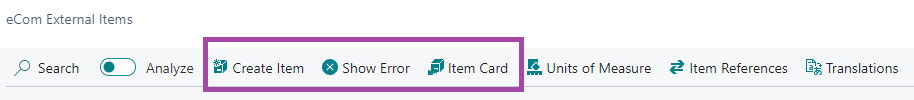
Creating item via API consists of two steps:
1. Using the endpoint „eComExternalItems“ the information about the item is sent to BC
Request address example:
{{baseURL}}/{{environment}}/api/softera/eCom/v2.0/companies({{companyID}})/eComExternalItems
Request body example:
{
"eComId": "",
"shopCode": "",
"description": "",
"description2": "",
"baseUnitOfMeasure": "",
"itemCategoryCode": "",
"netWeight": 0.00,
"grossWeight": 0.00,
"tariffNo": "",
"countryRegionOfOriginCode": "",
"vendorNo": "",
"vendorItemNo": "",
"templateCode": "",
"additionalInfo1": "",
"additionalInfo2": "",
"additionalInfo3": "",
"additionalInfo4": "",
"additionalInfo5": "",
"additionalInfo6": "",
"additionalInfo7": "",
"additionalInfo8": "",
"additionalInfo9": "",
"additionalInfo10": "",
"eComExtItemUnitsOfMeasure": [
{
"code": "",
"qtyPerUnitOfMeasure": 0.00,
"length": 0.00,
"width": 0.00,
"height": 0.00,
"cubage": 0.00,
"weight": 0.00
}
],
"eComExtItemReferences": [
{
"referenceNo": "",
"unitOfMeasure": "",
"description": "",
"description2": "",
"startingDate": "",
"endingDate": ""
}
],
"eComExtItemTranslations": [
{
"languageCode": "",
"description": ""
}
]
}
2. Using the endpoint’s „eComExternalItems“ function „ Microsoft.NAV.createBcItem“ the creation process of BC item is initialized. For this, the ID of the created „eCom External Item" is needed. This ID is provided in the first step request answer body.
Request address example:
{{baseURL}}/{{environment}}/api/softera/eCom/v2.0/companies({{companyID}})/eComExternalItems({{externalItemID}})/Microsoft.NAV.createBcItem
If the creation is successful, the request answer will contain „Created“. If not – an error message will be shown.
If an eCom external item already exists and the information will be sent again, then the eCom external item will be updated. If the BC item was already created, after the second step, the information will be updated in that BC item card as well.
CUSTOMER CREATION
Before creating customers from the e-shop, these steps must be done:
- In the needed „eCom Shop“ card, the setting „Create Customers“ must be turned on.
- For the needed e-shop, the list „eCom Shop Customer Template Setup“ must be filled. These Templates will be used in creating the BC customer cards.
The intermediate list "eCom External Customers" is used to create BC customers. This list contains the information received from the e-shop. This information is later used to create a BC customer. The fields in this list, that are not the same as standard BC customer card fields, are detailed below.
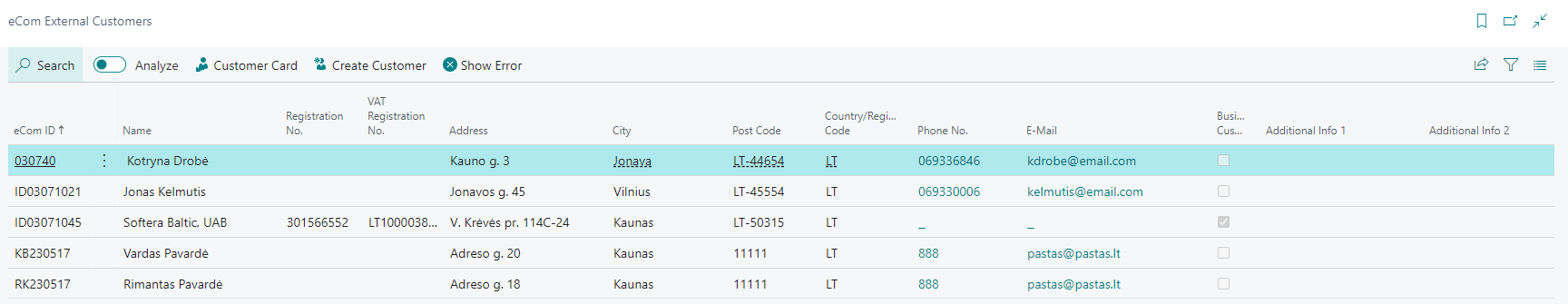
| Field Name | Field Meaning |
|---|---|
| eCom ID | Specifies the e-shop customer ID. This value will be filled in the „eCom ID“ field in the customer card |
| Business Customer | Specifies if the customer is a Business Customer |
| Additional Info 1 | Specifies additional information about the customer. By standard, this information is not used in the creation of the customer card |
| Additional Info 2 | Specifies additional information about the customer. By standard, this information is not used in the creation of the customer card |
| Additional Info 3 | Specifies additional information about the customer. By standard, this information is not used in the creation of the customer card |
| Additional Info 4 | Specifies additional information about the customer. By standard, this information is not used in the creation of the customer card |
| Additional Info 5 | Specifies additional information about the customer. By standard, this information is not used in the creation of the customer card |
| Shop Code | Specifies the e-shop code, from which the customer is created |
| Last Modified Date Time | Specifies the last time the entry was modified |
| Status | Specifies the status of the customer. Possible values: New - the BC customer is not yet created. Created - the BC customer is created. Error - the BC customer in not created because an error occurred |
| Status Error Text | Specifies the BC customer creation error message |
| Customer No. | Specifies the created BC customer No. |
From this list, the BC customer card creation can be initialized by the function “Create Customer“. If an error occurred during the creation, it will be shown in the list or by pressing “Show Error“. If the BC customer card is created successfully, it can be opened by pressing “Customer Card“.
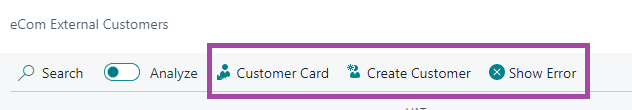
Creating customers via API consists of two steps:
1. Using the endpoint „eComExternalCustomers“ the information about the customer is sent to BC
Request address example:
{{baseURL}}/{{environment}}/api/softera/eCom/v2.0/companies({{companyID}})/eComExternalCustomers
Request body example:
{
"eComId": "",
"shopCode": "",
"isBusiness": false,
"registrationNo": "",
"vatRegistrationNo": "",
"name": "",
"name2": "",
"address": "",
"address2": "",
"postCode": "",
"city": "",
"countryCode": "",
"eMail": "",
"phoneNo": "",
"additionalInfo1": "",
"additionalInfo2": "",
"additionalInfo3": "",
"additionalInfo4": "",
"additionalInfo5": ""
}
2. Using the endpoint’s „eComExternalCustomers“ function „Microsoft.NAV.createBcCustomer“ the creation process of BC customer is initialized. For this, the ID of the created „eCom External Customer" is needed. This ID is provided in the first step request answer body.
Request address example:
{{baseURL}}/{{environment}}/api/softera/eCom/v2.0/companies({{companyID}})/eComExternalCustomers({{externalCustomerID}})/Microsoft.NAV.createBcCustomer
If the creation is successful, the request answer will contain „Created“. If not – an error message will be shown.
If an eCom external customer already exists and the information will be sent again, then the eCom external customer will be updated. If the BC customer was already created, after the second step, the information will be updated in that BC customer card as well.
ORDER CREATION
Before creating orders from the e-shop, all necessary settings, products and buyers must be set. The most important steps:
- Fill „eCom setup“.
- Fill „eCom Shops“ setup.
- Setup which Items will be used in the e-shop.
- Setup which Customer will be used in the e-shop.
- Setup and provide eCom IDs that will be used in the orders.
- Decide what information must be imported into e-shop from BC and when.
- Decide what information must be exported from e-shop to BC and when.
The intermediate order "eCom order" and "eCom return order" are used to create BC sales orders. These orders contain the information received from the e-shop. This information then is used to create a BC sales order or a BC sales return order. The process of creating these orders is the same, the only difference is the information sent, so only the creation of the sales order will be detailed below. „eCom orders“ are described in detail in the „eCom Orders“ section, so this section will only describe the creation process.
Creating orders via API consists of two steps:
1. Using the endpoint „eComOrders“ the information about the order is sent to BC
Request address example:
{{baseURL}}/{{environment}}/api/softera/eCom/v2.0/companies({{companyID}})/eComOrders
Request body example:
{
"eComOrderNo": "",
"orderType": "",
"shopCode": "",
"scheduled": false,
"createNewOrder": false,
"eComCustomerId": "",
"customerIsBusiness": false,
"customerRegistrationNo": "",
"customerVatRegistrationNo": "",
"customerName": "",
"customerName2": "",
"customerAddress": "",
"customerAddress2": "",
"customerPostCode": "",
"customerCity": "",
"customerCountryCode": "",
"customerEmail": "",
"customerPhoneNo": "",
"shipToName": "",
"shipToName2": "",
"shipToAddress": "",
"shipToAddress2": "",
"shipToPostCode": "",
"shipToCity": "",
"shipToCountryCode": "",
"appliesToOrderNo": "",
"returnReasonCode": "",
"navInvoice": false,
"orderDate": "0000-00-00",
"postingDate": "0000-00-00",
"shipmentDate": "0000-00-00",
"currencyCode": "",
"amount": 0.00,
"amountIncludingVat": 0.00,
"paymentTermsCode": "",
"paymentMethodCode": "",
"shipmentMethodCode": "",
"shippingAgentCode": "",
"useNavPrices": false,
"shipmentLabel": "",
"sellFromMarketplaceCode": "",
"shipmentLManifest": "",
"additionalInfo1": "",
"additionalInfo2": "",
"additionalInfo3": "",
"additionalInfo4": "",
"additionalInfo5": "",
"eComOrderLines": [
{
"itemNumber": "",
"crossReferenceNo": "",
"description": "",
"description2": "",
"variantCode": "",
"unitOfMeasure": "",
"quantity": 0.00,
"unitPrice": 0.00,
"amount": 0.00,
"amountIncludingVat": 0.00,
"appliesToOrderNo": "",
"returnReasonCode": "",
"vatPerCent": 0,
"additionalInfo1": "",
"additionalInfo2": "",
"additionalInfo3": "",
"additionalInfo4": "",
"additionalInfo5": "",
"ecomOrderLineIncomingAttributes": [
{
"type": "",
"code": "",
"value": ""
}
]
}
],
"eComOrderServiceLines": [
{
"serviceId": "",
"serviceDescription": "",
"servicePrice": 0.00,
"amount": 0.00,
"amountIncludingVat": 0.00,
"additionalInfo": ""
}
],
"eComOrderCouponLines": [
{
"couponTypeCode": "",
"couponId": "",
"couponDescription": "",
"couponValue": 0.00
}
]
}
2. Using the endpoint’s „eComOrders“ function „Microsoft.NAV.createBcOrder“ the creation process of BC order is initialized. For this, the ID of the created „eCom Order“ is needed. This ID is provided in the first step request answer body.
Request address example:
{{baseURL}}/{{environment}}/api/softera/eCom/v2.0/companies({{companyID}})/eComOrders({{eComOrderID}})/Microsoft.NAV.createBcOrder
If the creation is successful, the request answer will contain „Accepted“. If not – an error message will be shown.
If an eCom order already exists, but a BC sales order has not been created from it, the system will allow you to send an order update. If a BC sales order has already been created from an eCom order, the system will not allow updates for the eCom order.
- Using the endpoint’s „eComOrders“ function „Microsoft.NAV.cancelBcOrder“ the cancelation process of BC order is initialized. eCom Order status is changed to the value that is defined in eCom Setup field Order Status Code - Cancelled value. eCom order is transfered to eCom Completed order list. If eCom Order alreday has a Sales Order created, the Sales order is deleted based on standart Business Central delition functionality. Business Central won't allow to delete the Sales order if some entries are already posted.
Request address example:
{{baseURL}}/{{environment}}/api/softera/eCom/v2.0/companies({{companyID}})/eComOrders({{eComOrderID}})/Microsoft.NAV.cancelBcOrder
LISTING UPDATE
In the Softera.eCom app, listings are created in BC and then they are imported into e-shop. After this, the information about the listings unique e-shop ID must be exported back to BC. This is necessary to ensure that the listings would be the same in BC and in the e-shop.
Updating listing via API:
Using the endpoint „Listings“, the listing information may be updated. Together with the request body, the odata.tag value must be sent as well, to ensure that after the listing information was read, it didn‘t change in BC.
Request address example:
{{baseURL}}/{{environment}}/api/softera/eCom/v2.0/companies({{companyID}})/listings({{listingID}})
Request body example:
{
"id": "",
"shopListingID": 0
}
If the listing already has a „Shop Listing ID“ value, it cannot be assign a second time.
Examples of Exported Data
Items
- Request address example: {{baseURL}}/{{environment}}/api/softera/eCom/v2.0/companies({{companyID}})/Items
- Possible extensions: itemTranslations,itemUnitsOfMeasure,itemReferences,itemAttributeMapValues,itemPictureUrls,itemVariants
- Information in the request answer:
{
"@odata.etag": "",
"id": "",
"no": "",
"description": "",
"description2": "",
"baseUom": "",
"salesUom": "",
"grossWeight": 0,
"netWeight": 0,
"tariffNo": "",
"minimumOrderQuantity": 0,
"manufacturerCode": "",
"itemCategoryCode": "",
"lastDateModified": "",
"lastDefinitionDateTimeModified": "",
"salesBlocked": false,
"additionalInfo": ""
}
Item Categories
- Request address example:{{baseURL}}/{{environment}}/api/softera/eCom/v2.0/companies({{companyID}})/itemCategories
- Information in the request answer:
{
"@odata.etag": "",
"id": "",
"code": "",
"description": "",
"parentCategory": "",
"additionalInfo": ""
}
Item Variants
- Request address example: {{baseURL}}/{{environment}}/api/softera/eCom/v2.0/companies({{companyID}})/itemVariants
- Possible extensions: itemTranslations,itemReferences,itemVariantAttributeValues,itemPictureUrls
- Information in the request answer:
{
"@odata.etag": "",
"id": "",
"code": "",
"description": "",
"description2": "",
"additionalInfo": ""
}
External Items
- Request address example: {{baseURL}}/{{environment}}/api/softera/eCom/v2.0/companies({{companyID}})/eComExternalItems
- Possible extensions: eComExtItemUnitsOfMeasure,eComExtItemReferences,eComExtItemTranslations
- Information in the request answer:
{
"@odata.etag": "",
"id": "",
"eComId": "",
"shopCode": "",
"description": "",
"description2": "",
"baseUnitOfMeasure": "",
"itemCategoryCode": "",
"netWeight": 0,
"grossWeight": 0,
"tariffNo": "",
"countryRegionOfOriginCode": "",
"vendorNo": "",
"vendorItemNo": "",
"templateCode": "",
"additionalInfo1": "",
"additionalInfo2": "",
"additionalInfo3": "",
"additionalInfo4": "",
"additionalInfo5": "",
"additionalInfo6": "",
"additionalInfo7": "",
"additionalInfo8": "",
"additionalInfo9": "",
"additionalInfo10": ""
}
Item Attributes
- Request address example: {{baseURL}}/{{environment}}/api/softera/eCom/v2.0/companies({{companyID}})/itemAttributes
- Possible extensions: itemAttributeTranslations,itemAttributeValues($expand=itemAttributeValueTranslations)
- Information in the request answer:
{
"@odata.etag": "",
"id": "",
"attributeId": 0,
"name": "",
"blocked": false,
"type": "",
"unitOfMeasure": "",
"additionalInfo": ""
}
Item Inventory
- Request address example: {{baseURL}}/{{environment}}/api/softera/eCom/v2.0/companies({{companyID}})/itemInventory
- Possible extensions: itemVariantInventory
- Information in the request answer:
{
"@odata.etag": "",
"id": "",
"no": "",
"referenceNo": "",
"baseUom": "",
"quantity": 0,
"plannedReceiptDate": ""
}
Location Inventory
- Request address example: {{baseURL}}/{{environment}}/api/softera/eCom/v2.0/companies({{companyID}})/locationInventory
- Possible extensions: itemInventory
- Information in the request answer:
{
"@odata.etag": "",
"id": "",
"code": "",
"name": ""
}
Listings
- Request address example: {{baseURL}}/{{environment}}/api/softera/eCom/v2.0/companies({{companyID}})/listings
- Possible extensions: listingPictureUrls,listingTexts,listingItems($expand=itemAttributeValue)
*** Information in the request answer:**
{
"@odata.etag": "",
"id": "",
"code": "",
"shopCode": "",
"shopListingID": 0,
"modelItemNumber": "",
"modelItemDescription": "",
"unitPrice": 0,
"netWeight": 0,
"status": "New",
"lastDateTimeModified": "",
"relatedEntries": 0,
"includedEntries": 0
}
Customers
- Request address example:{{baseURL}}/{{environment}}/api/softera/eCom/v2.0/companies({{companyID}})/customers
- Possible extensions: shipToAddresses,contacts
- Information in the request answer:
{
"@odata.etag": "",
"id": "",
"no": "",
"eComId": "",
"name": "",
"name2": "",
"address": "",
"address2": "",
"city": "",
"contact": "",
"phoneNo": "",
"faxNo": "",
"postCode": "",
"email": "",
"registrationNo": "",
"currencyCode": "",
"customerPriceGroup": "",
"customerDiscGroup": "",
"languageCode": "",
"paymentTermsCode": "",
"paymentTermsDescription": "",
"paymentTermsDiscountPerCent": 0,
"salespersonCode": "",
"salespersonName": "",
"salesPersonEmail": "",
"salesPersonPhone": "",
"countryRegionCode": "",
"balanceLcy": 0,
"balanceOverdueAmount": 0,
"outstandingSalesOrders": 0,
"creditLimitLcy": 0,
"vatRegistrationNo": "",
"vatBusPostingGroup": "",
"partnerType": "",
"shippingAdvice": "",
"shippingTime": "",
"netChangeLcy": 0,
"balanceIsOverdue": true,
"additionalInfo": ""
}
External Customers
- Request address example: {{baseURL}}/{{environment}}/api/softera/eCom/v2.0/companies({{companyID}})/eComExternalCustomers
- Information in the request answer:
{
"@odata.etag": "",
"id": "",
"eComId": "",
"shopCode": "",
"isBusiness": false,
"registrationNo": "",
"vatRegistrationNo": "",
"name": "",
"name2": "",
"address": "",
"address2": "",
"postCode": "",
"city": "",
"countryCode": "",
"eMail": "",
"phoneNo": "",
"additionalInfo1": "",
"additionalInfo2": "",
"additionalInfo3": "",
"additionalInfo4": "",
"additionalInfo5": ""
}
Customer Invoice Status
- Request address example: {{baseURL}}/{{environment}}/api/softera/eCom/v2.0/companies({{companyID}})/customerInvoiceStatuses
- Necessary filters: shopCode, customerId
*** Information in the request answer:**
{
"@odata.etag": "
"id": "
"shopCode": "",
"customerId": "",
"customerName": "",
"customerName2": "",
"documentNo": "",
"postingDate": "",
"isPaid": false,
"remainingAmountLcy": 0
}
Order Status
- Request address example: {{baseURL}}/{{environment}}/api/softera/eCom/v2.0/companies({{companyID}})/orderStatuses
- Necessary filters: shopCode
*** Information in the request answer:**
{
"@odata.etag": "",
"shopCode": "",
"orderNo": "",
"dateTime": "",
"orderType": "",
"eComNo": "",
"statusCode": ""
}
Posted Invoice
- Request address example: {{baseURL}}/{{environment}}/api/softera/eCom/v2.0/companies({{companyID}})/postedInvoices
- Necessary filters: shopCode, eComOrderNo
- Possible extensions: postedInvoiceLines,documentPdfFiles
- Information in the request answer:
{
"@odata.etag": "",
"id": "",
"shopCode": "",
"no": "",
"eComNo": "",
"eComOrderNo": "",
"externalDocumentNo": "",
"currencyCode": "",
"documentDate": "",
"postingDate": "",
"shipmentDate": "",
"customerId": "",
"pricesIncludingVAT": false,
"amount": 0,
"amountIncludingVAT": 0,
"paymentTermsCode": "",
"dueDate": "",
"paymentDiscountPerCent": 0,
"invoiceDiscountAmount": 0
}
Posted Credit Memo
- Request address example: {{baseURL}}/{{environment}}/api/softera/eCom/v2.0/companies({{companyID}})/postedCreditMemos
- Necessary filters: shopCode, eComOrderNo
- Possible extensions: postedCreditMemoLines,documentPdfFiles
- Information in the request answer:
{
"@odata.etag": "
"id": "",
"shopCode": "",
"no": "",
"eComNo": "",
"eComOrderNo": "",
"externalDocumentNo": "",
"currencyCode": "",
"documentDate": "",
"postingDate": "",
"shipmentDate": "",
"customerId": "",
"pricesIncludingVAT": false,
"amount": 0,
"amountIncludingVAT": 0,
"paymentTermsCode": "",
"dueDate": "",
"paymentDiscountPerCent": 0,
"invoiceDiscountAmount": 0
}
Sale Prices
- Request address example: {{baseURL}}/{{environment}}/api/softera/eCom/v2.0/companies({{companyID}})/eComSalesPrices
- Information in the request answer:
{
"@odata.etag": "",
"id": "",
"itemNo": "",
"variantCode": "",
"unitOfMeasureCode": "",
"minimumQuantity": 0,
"salesType": "",
"salesCode": "",
"customereComId": "",
"customerDiscGroup": "",
"campaignCode": "",
"currencyCode": "",
"unitPrice": 0,
"allowLineDiscount": true,
"lineDiscountPerCent": 0,
"unitPriceIncludingDiscount": 0,
"pricesIncludingVAT": false,
"vatPerCent": 0,
"allowInvoiceDiscount": true,
"createdDateTime": ""
}