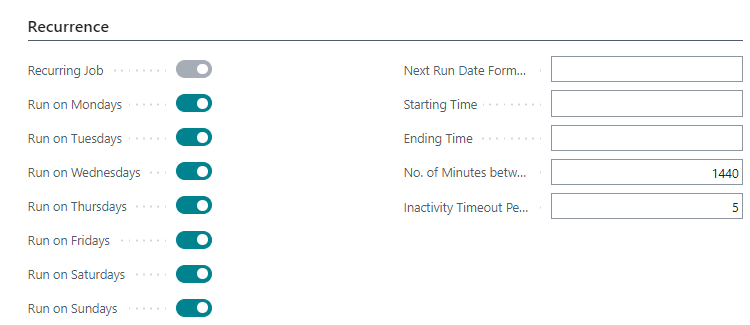Softera license upload for the first time
-
Using BC search find ‘License Sources (SLE)’ page:
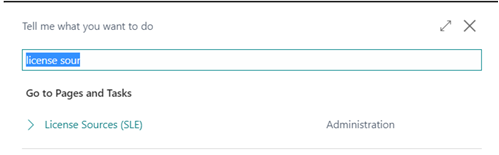
-
Paste URL provided by Softera
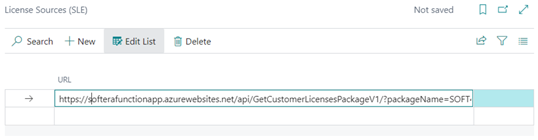
-
Afterward click „Download licenses“
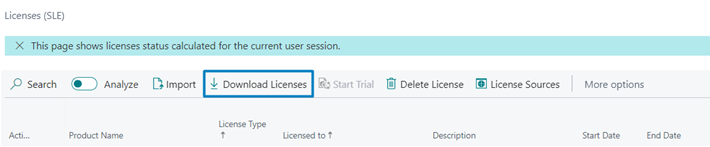
-
Then you will see license list and all the information regarding it.
How to set up a job queue to periodically renew the license later?
- Go to “Job Queue Entries” and choose “+ New”
- In “Job Queue Entry Card” enter this data:
- “Object Type to Run” – Report
- “Object ID to Run” – 70302551
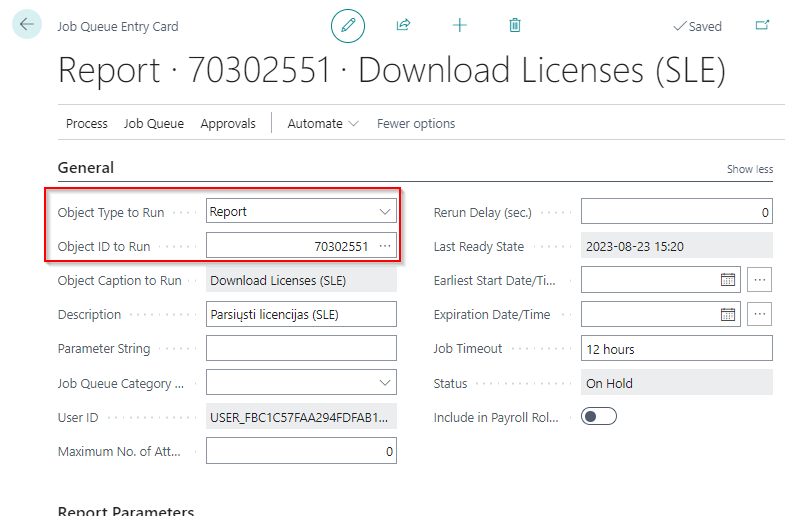
- Select the recurrence for each day of the week