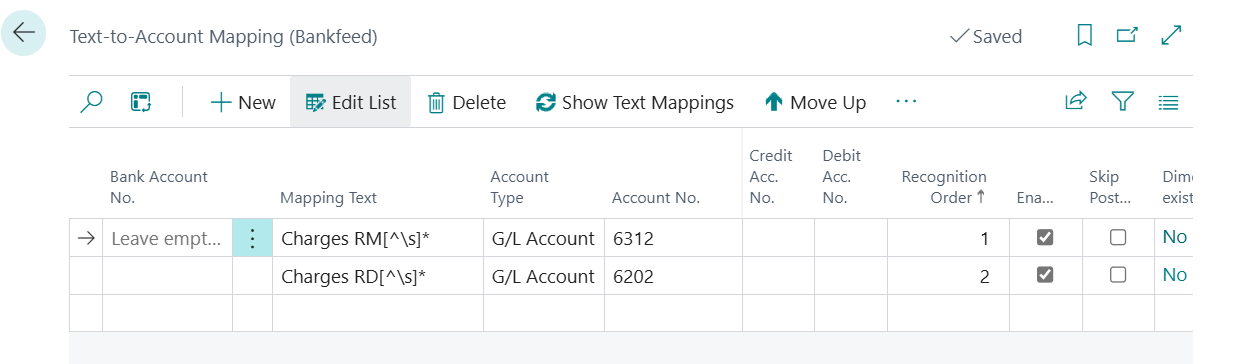In this manual chapter, we will introduce you to Bankfeed recognition rules and setup.
First, there is a list of recognition used in order of priorities:
-
Document Number Recognition
Document number recognition is a top priority in Bankfeed. By recognizing the document, you can identify the customer/vendor and apply payment to it. For document recognition, we use "Document Recognition Setup (Bankfeed)". It's based on Regular Expression formulas (Regex), and Bankfeed consultants usually set it up. -
Customer/Vendor Name, IBAN or Registration No. (if used)
If this information is provided in statement lines, customers and Vendors can be identified using their Names, IBAN or Registration Number information from the cards. Some banks do not provide IBANs or the payee/payer's registration number in their transactions, so this feature can be limited.
Let's read about it in more detail. -
Repeated texts which can be linked to certain Accounts.
This setup is one of the easiest to use and understand. If you see repeated texts in the bank transactions (Statement lines), you can just map this text to the desired Account and Account Number in the setup table "Text-to-Account Mapping (Bankfeed)".
Document Recognition Setup (Bankfeed)
The system is able to extract and identify document numbers from the "Message to recipient" field in transactions. To accomplish this, we need to define document recognition rules. We utilize text recognition formulas described in Regex (Regular Expression Language) for this purpose.
Once we have identified the most common variants of document numbers in the "Message to recipient" field, we employ Regex templates in the "Document Recognition Setup (Bankfeed)".
For more information about Regex (Regular Expression Language), you can visit the Regex Regular Expression Language - Quick Reference | Microsoft Docs.

The fields Transaction domain code and Transaction subfamily code, Credit/debit indicator contain the values that are specified in the XML files of the bank statement for specific transactions and in the Statement Lines (Bankfeed). This allows us to describe different text recognition formulas for different transactions. If Transaction domain code and Transaction subfamily code fields are empty it means that all combinations are available.
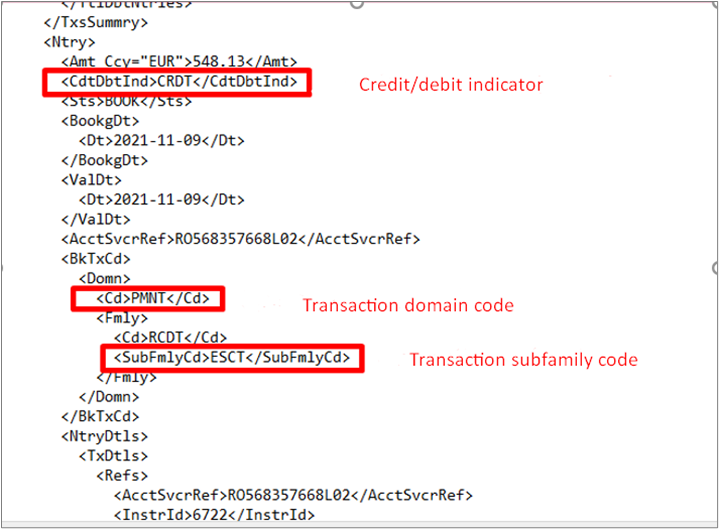
| Field | Description |
|---|---|
| Document Type | Specify the type of document the system should search according to the recognized text. |
| Cust.L.E. – Doc.No. Field No. | Here you can select which document No. should be used for matching. Usually used 6 – Document No, 63 – External Document No.. If it’s 0, no documents will be searched in these entries. |
| Vend.L.E. – Doc.No. Field No. | Here you can select which document No. should be used for matching. Usually used 6 – Document No, 63 – External Document No.. If it’s 0, no documents will be searched in these entries. |
If you are unsure whether we are using the correct text recognition formula, you can stand on a specific line, enter the text in the bottom field, "Input," and then see if we get the desired result in the "Result" field.
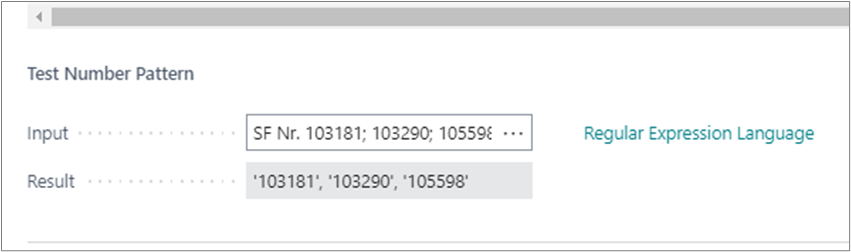
What information is used to identify customer/vendor cards?
Customers and vendors can be identified by:
• Posted documents and the name of the customer/vendor.
This is related to Document Recognition formulas. The customer's/vendor's name is also checked if the document is identified.
• The company Registration Number in the customer ‘s/vendor ‘s card (field Registration No.).
If the Customer/Vendor card Registration No. is filled out, and this information is provided in the incoming Statements lines; the Customer/Vendor can be identified using this information.
• The Bank account information (IBAN field) in the customer ‘s/vendor ‘s card.
If the Customer/Vendor have IBANs in the BC, and this information is provided in the incoming Statement lines; the Customer/Vendor can be identified using this information.
• The Account Name.
One of the Account recognition criteria is searching for most simalar names in Customer/Vendors cards to the one in the Payer information field.
When Bankfeed identifies Customers/Vendors, you will see these Recognition Types in journal Factbox "Recognition Results (Bankfeed)" lines:
• Identified by the Customer's/Vendor's Registration No.
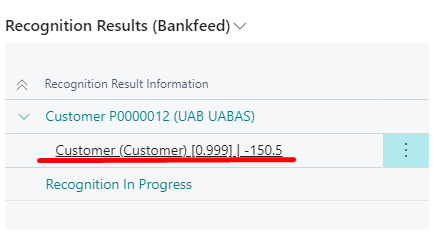
• Identified by Customer's/Vendor's IBAN
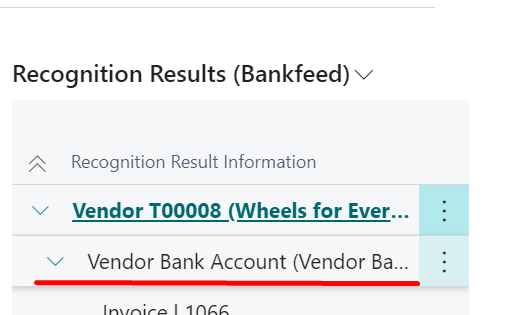
• Identified by Customer‘s/Vendor's Name and Document No.
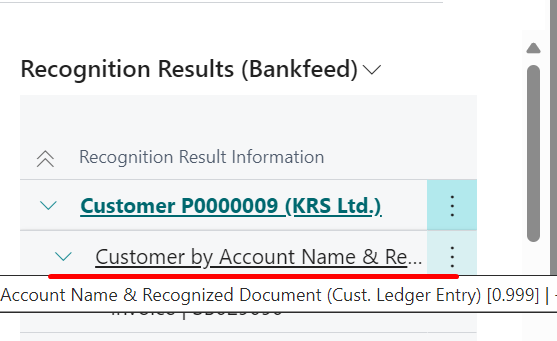
• Identified by Document No.
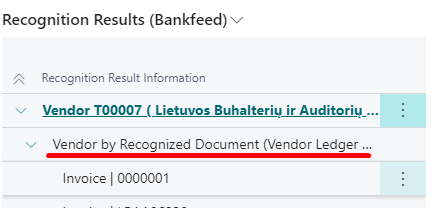
• Identified by Account Name.
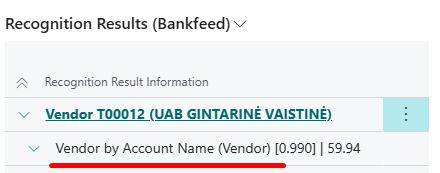
How to setup recognition based on repeated texts?
Bank transactions often cannot be identified according to any other criteria except Text. Repeated texts can be filled in the setup table Text-to-Account Mapping (Bankfeed).
This window can be found either using Search or in the Payment/Cash Receipt journal by selecting Home > Text-to-Account Mapping (Bankfeed).
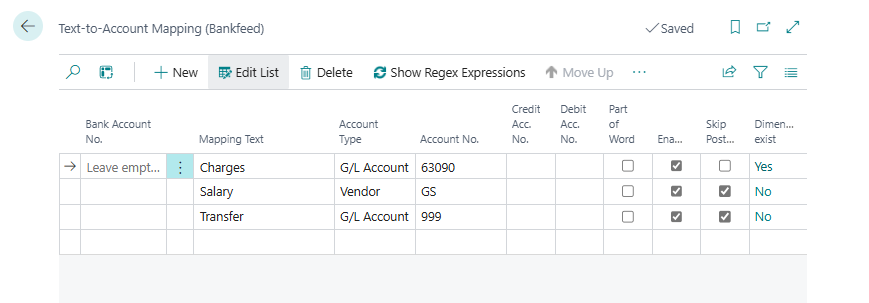
| Field | Description |
|---|---|
| Bank Account No. | Specify the Bank Account No. to which this setup should be valid. Leave it blank if you want to use it for all Bank Account No's. |
| Mapping Text | Specify the Text that should appear in the "Message to the recipient" field. This can be a fragment of Text. |
| Account Type | Specify which Account type should be assigned in the lines where this mapping text is found. |
| Account No. | Specify which Account Number should be assigned in the lines where this mapping text is found. |
| Part of Word | Mark this if your entered text fragment is part of one big text. For example, "bolt.eu" will be part of "bolt.eu/r/2310120524 CARD_PAYMENT". |
| Enable | Mark this if you want to enable recognition by entered text. |
| Skip Posting | Mark this if you want the transactions with this text to be marked as "Skip Posting". |
| Dimensions exists | By clicking "Dimensions" or on field value "No" you can enter the dimensions you want to assign to transactions that have the "Mapping text". |
When "Text-to-Account mapping" is filled, you need to run the function "Refresh Recognition (Bankfeed)" in journal lines for the setup to be applied to the lines.
Add Regex expressions/formulas to the Text-to-Account Mapping (Bankfeed) page if you need more complicated text recognition. Click on Show Regex Expressions and then it opens enter the formulas for text extraction and recognition.
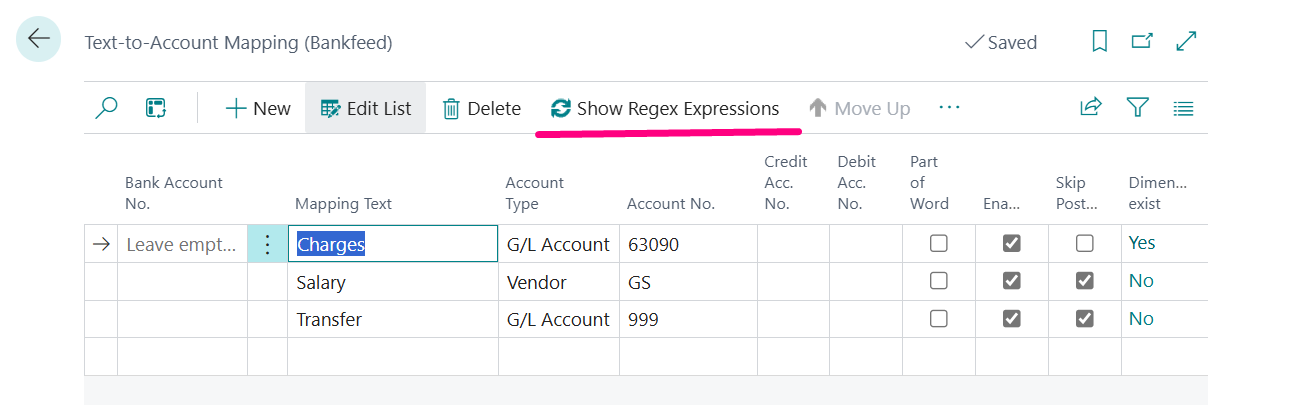
Added formulas are also mapped with specific Account Types and Account No., as well as dimensions, all with the same functionality as in normal text mapping. Formulas can be used in "Recognition Order." You can change it by using the functions "Move Up" and "Move Down."